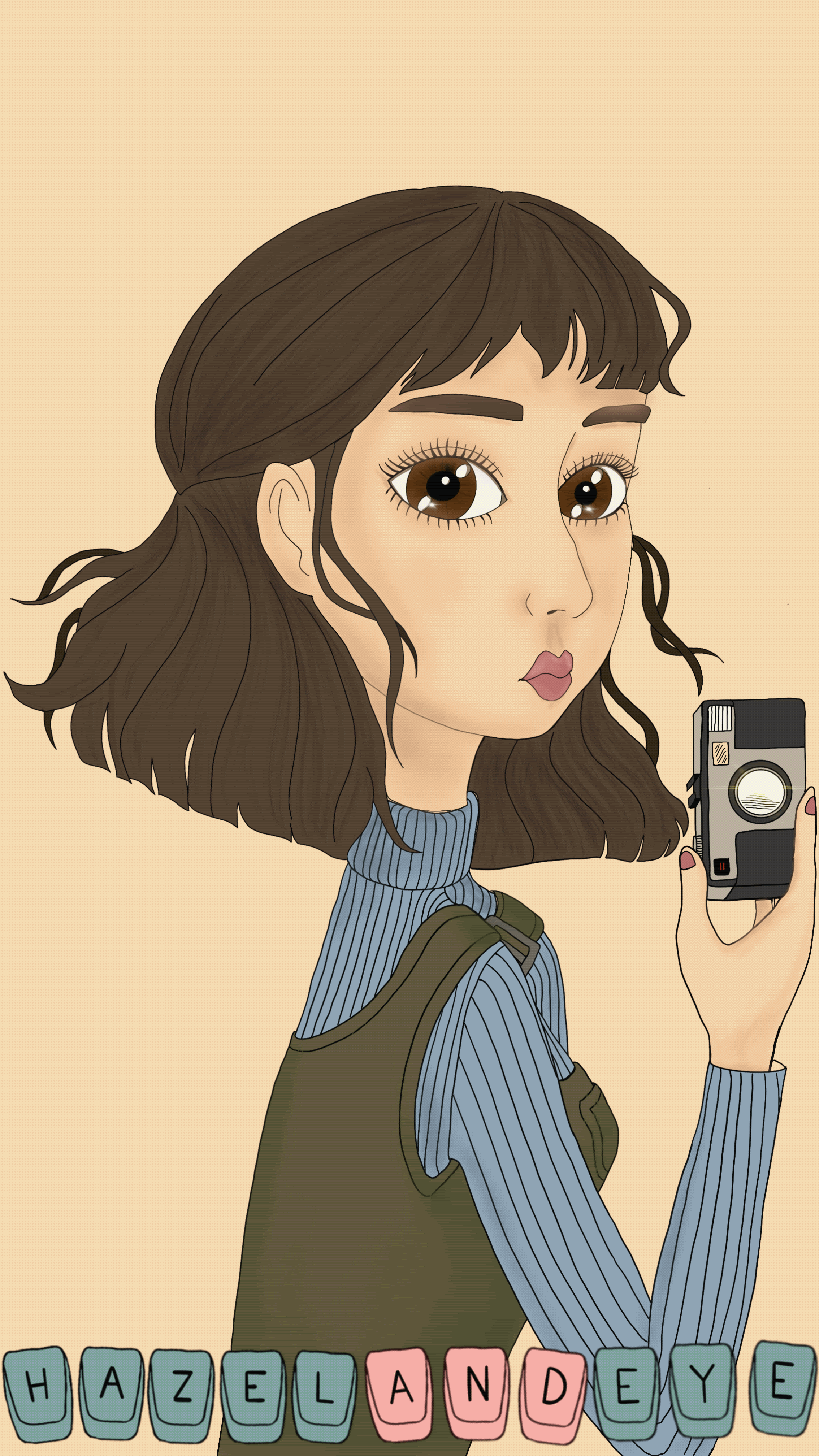May with Film - Logo-dentity
May with film - logo-dentity
I’ve finally created my brand-spanking new logo for my website. Not only is it a logo, but it’s an animated one, too! While not perfect, it’s another step in the unveiling of my vision board. I wanted to put a lot of myself into the logo. I thought about revolving around the image of a camera. And that’s what I did for a long time. As I’ve given myself more time to explore, focus, observe, and dabble into what I see through the camera lens, the end-product is, really, my perspective of what and how I see things. It’s a unique view because it’s my own - and I’d like to think I'm a unique creature of this world.
How did I create my logo design? You know it. I went back to basics and put pencil to paper. While digital illustration’s opened up some many exciting new artistic ways to design, I can't but help that that genuine feel of pencil scratching on white drawing paper is a feeling that cannot be authentically and truly replicated. Technology can come close and our minds can tell us to think it is as good as the real thing. But it’s still not the same. Or at least I’m being a bit too old-school. Afterwards, I transferred the physical sketch to Procreate, the drawing application I use on an iPad Air (4th generation) with an Apple Pencil 2 (and a really cute pastel pink silicon case to protect the pencils super clean and dirt-magnetic exterior). I traced the sketch onto a screen-sized canvas. Once that was all done and I had my completed sketch converted digitally, I transformed my art with colour and animation.
During this part of the drawing process, I felt like I created over fifty layers for this small part of sketch for me to realise I wouldn't be able to get it to animate or move seamlessly enough. I think i went through this thought process at least twenty times. I know what I'll need to improve on next time - efficiency. The animation was particularly tricky to get the hang of because each part that you wanted to move had to be drawn in its own layer. Once that was done, I had to go through trial-and-error and see if it actually looked good translating to animation. The animation segment was straightforward as long as you got the layers right. This was the really fun part because it gave me the chance to really know what it’s like to draw simplified 2D animation. After a few settings were tweaked and, several adjustments and replays and more adjustments, I finally had a finished product. A really cool thing about the Procreate application. I use is that it automatically creates a time-lapse video of your progress, which allows you to watch your progress in the entire process. You can even save a copy for your unashamed replays. I’m really glad that I've the tools I need to be able to create and explore art through a device that's accessible and portable. Check it out in my brand-spanking new YouTube channel below: